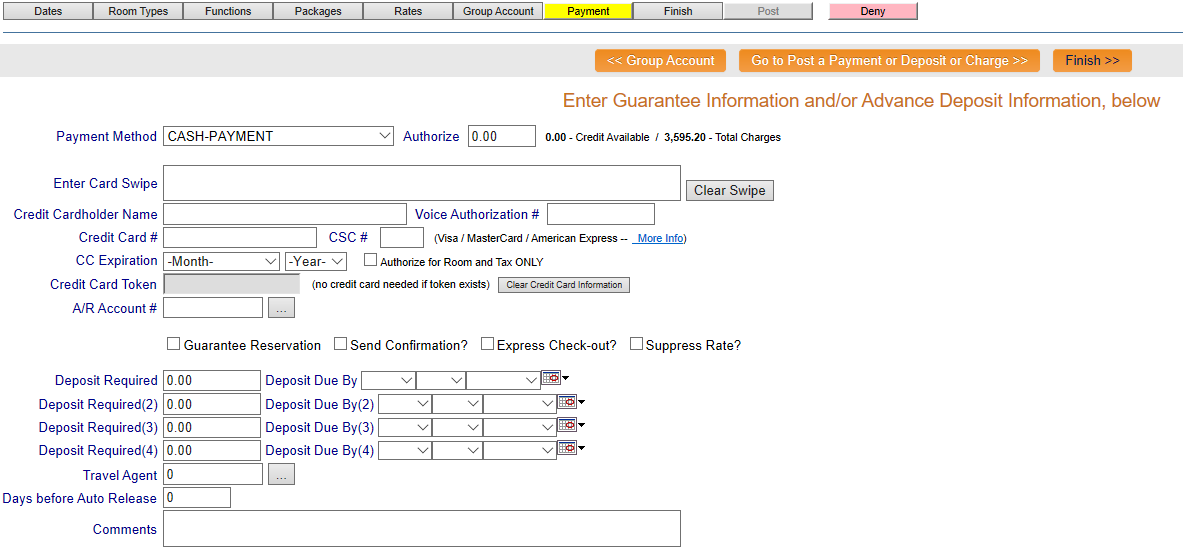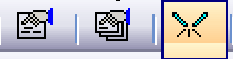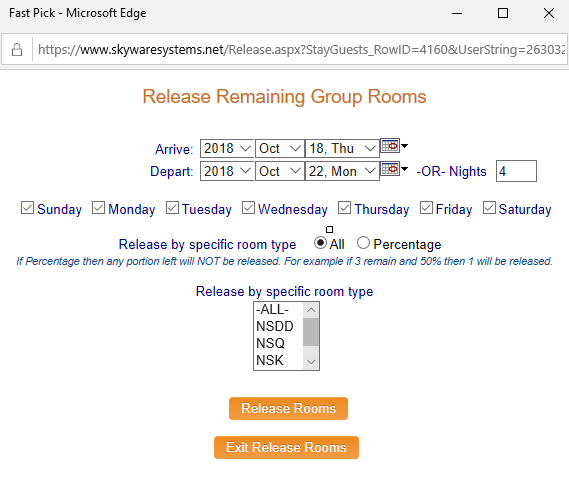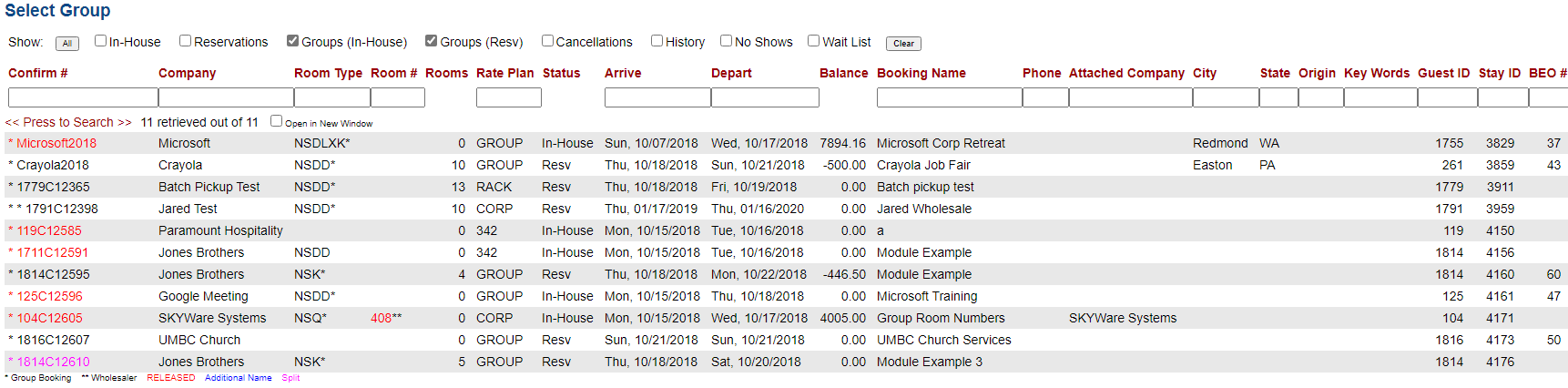When you Create a Group Block, the Payment screen of the Group Reservations Wizard allows you to automatically release rooms a specific number of days prior to the Arrival Date, using the Days Before Auto-Release option:
Days before Auto-Release: This optional field is the number of days before the current Arrival Date of the Group Block reservation that any rooms assigned to the Group Block that have not yet been picked up will be released back into general availability.
This number is determined by you and your Property. By default it is 0. (This means that any unpicked up rooms will be released during Night Audit on the Group’s arrival date).
Enter the number of days prior to the group's arrival date that the rooms should be release. When the date changes through the night audit to the "release date" the system will automatically release any rooms not picked up.
This option can be changed any time you wish; after a Group Block has been created, you can reach the Payments screen of the Wizard from the Main Folio screen, where you can make changes to the reservation by clicking the Modify Group button from the local toolbar. See Modify a Group Block for more details.
You may also alter the Days before Auto-Release option directly on the Group Main Folio screen.
This field is located in the Reservation Wizard on the Payment screen, AND (once the reservation has been created) in the Accommodations section of the Stay tab of the Main Folio. You can adjust numbers in either location when modifying the Group Block.
Note: With a Wholesaler block, this will be a "rolling release", meaning that rooms will be released one day at a time (not the entire block on the release date as with a regular Group Bookings) based on the number of days entered here. The system will “roll” through the booking, releasing one day of the block at a time.
For example, a group is in house on the 7th, 8th, and 9th and through the remainder of a given month, and the number of days out for this Wholesaler block is set to seven. This means that on the 1st, all the remaining rooms (that have not been picked-up) for the night of the 7th only will be released. On the 2nd, the remaining rooms for the 8th will be released and on the 3rd, the remaining rooms for the 9th will be released.
This feature is especially helpful for room blocks with many nights.